این روزها برای راه اندازی و مدیریت سرورهای لینوکسی و ویندوز کنترل پنلهای بسیار زیادی در حال انتشار و تولید میباشد. تعدادی از این کنترل پنل ها بصورت تجاری همراه با لایسنس فروخته میشوند و تعدادی دیگر بصورت رایگان و متن باز هستند. اگر شما یک سرور مجازی و یا اختصاصی دارید که مایلید برای میزبانی سایت های خود و استفاده شخصی از آن بهره ببرید مسلما تمایلی به پرداخت هزینه های ماهانه کنترل پنل ها ندارید و دنبال یک کنترل پنل خوب و بی دردسر و مطمئن هستید که رایگان هم باشد. یکی از این کنترل پنل ها Centos Webpanel نام دارد که مختص سرورهای لینوکسی میباشد و امکانات جالب و متنوعی دارد و کاملا رایگان و کاربردی میباشد.
این کنترل پنل هاستینگ با زبان php نوشته شده است و هم اکنون روی بیش از 10000 سرور در سراسر جهان استفاده میگردد. امکانات متنوع در کنار قابلیت پشتیبانی از وب سرورهای مختلف و ترکیبی باعث پر طرفدار شدن این کنترل پنل شده است. از جمله امکانات این کنترل پل می توان به موارد زیر اشاره کرد.

– Apache Web Server (Mod Security + Automatic updated rules optional)
– PHP 5.6 (suPHP, SuExec + PHP version switcher)
– MySQL/MariaDB + phpMyAdmin
– Postfix + Dovecot + roundcube webmail (Antivirus, Spamassassin optional)
– CSF Firewall
– File System Lock (no more website hacking, all your files are locked from changes)
– Backups (optional)
– AutoFixer for server configuration
3rd Party Applications
– CloudLinux + CageFS + PHP Selector
– Softaculous – Script Installer (Free and Premium)
– LiteSpeed Enterprise (Web Server)
CentOS Web Panel (CWP)
– Setups Server for Web Hosting (websites like WordPress…)
– API for easier account management, and whmcs billing api
– NAT-ed version, support for NAT-ed IPs
– Free Hosting Module, account activation provisioning for sites that have a free hosting
Web Server
– Varnish Cache server (improve your server performances up to three times)
– Nginx Reverse Proxy (get you static files delivered in the fastest way)
– LiteSpeed Enterprise integrated
– Compiles Apache from source (improves performance up to 15%)
– Apache reCompiler + Additional modules installation with one click
– Apache server status, configuration
– Apache Redirects Manager
– Edit apache vhosts, vhosts templates, include configuration
– Rebuild all apache Virtual hosts with one click
– suPHP & suExec (improved security)
– Mod Security: Comodo WAF, OWASP rules (one click install, automatic updates, easy management)
– Tomcat 8 server management & install in one click
– DoS protection from the Slow-Loris attacks
– Apache with spamhaus RBL protection (Protecting http PUT,POST,CONNECT)
– Perl cgi script support
PHP
– Compiles PHP from source (improves up to 20% on performances)
– PHP Switcher (switch between PHP versions like: 5.2, 5.3, 5.4, 5.5, 5.6, 7.0, 7.1, 7.x)
– PHP Selector select PHP version per user or per folder (PHP 4.4, 5.2, 5.3, 5.4, 5.5, 5.6, 7.0, 7.1, 7.x)
– Simple php editor
– Simple php.ini generator in the users panel
– PHP addons with one click
– PHP.ini editor & PHP info & List modules
– php.ini per user account (you can add changes in /home/USER/php.ini)
– FFMPEG, For Video streaming websites)
– CloudLinux + PHP Selector
– ioncube, php-imap …
User Management
– Add, List, Edit and Remove Users
– User Monitoring (list users open files, listening sockets…)
– Shell access management
– User Limit Managment (Quota and Inodes)
– Limit Processes: The maximum available number of processes per account.
– Limit Open Files: The maximum available number of open files per account.
– User FTP & File Manager
– CloudLinux + CageFS
– Dedicated IP per account
DNS
– FreeDNS (Free DNS Server, no need for additional IPs)
– Add, Edit, List and Remove DNS zones
– Edit nameserver IPs
– DNS zone template editor
– New Easy DNS Zone Manager (with ajax)
– New DNS Zone list with Additional resolving information using google (also checking rDNS, nameservers….)
Email
– postfix & dovecot
– MailBoxes, Alias
– Roundcube webmail
– Postfix Mail queue manager
– rDNS Checker Module (check you rDNS records)
– AntiSPAM (Spamhaus cronjob)
– SpamAssassin, RBL checking, AmaViS, ClamAV, OpenDKIM
– SPF & DKIM Integration
– Re-Build Postfix/Dovecot Mail server with (AntiVirus, AntiSpam Protection)
– Email Auto Responder
– Email Explore, read all mailboxes from one location.
– Mail Routing (local or remote MX Exchanger)
System
– Hardware Information (CPU core and clock info)
– Memory Information (Memory usage info)
– Disk Info (Detailed Disk status)
– Software Info (kernel version, uptime…)
– Services Status (Quick services restart eg. Apache, FTP,Mail…)
– ChkConfig Manager (Quick list and manage your services)
– Services Monitor (automatic restart of services and email notifications)
– Network port usage
– Network configuration
– SSHD configuration
– Auto-Fixer (checks important configuration and tries to auto-fix issues)
– Sysstat Graphs
Monitoring
– Live Monitoring (Monitor services eg. top, apache stats, mysql…)
– Use Java SSH Terminal/Console within panel
– Services Configuration (eg. Apache, PHP, MySQL…)
– Run shell commands in screen/background
Security
– CSF Firewall (Best Linux Firewall)
– SSL generator
– SSL Certificate Manager (quick and easy installation of SSL Certs)
– Letsencrypt, Free SSL certificates for all your domains
– CloudLinux + CageFS
– CSF/LFD BruteForce protection
– IP access control
– Mod Security + OWASP rules (one click install, easy management)
– DoS protection from the Slow-Loris attacks (for Apache)
– File System Lock (no more website hacking, all your files are locked from changes)
– PHP now shows the script name and path in top or process lists
– Apache is limiting number of php processes per user
– Automated Backups
– Hide system and other user processes
– SFTP Security
– AutoSSL (automatically install Letsencrypt SSL certificate when creating new account, addon domain or subdomain)
SQL
– MySQL Database Managment
– Add local or remote access user
– Live Monitor MySQL process list
– Create, Remove database
– Add additional users per database
– MySQL server configuration
– PhpMyAdmin (database managment)
– PostgreSQL, phpPgAdmin Support
– Remote MySQL support (remove mysql load from web server)
– MongoDB Manager/Installer
Additional options
– TeamSpeak 3 Manager (Voice servers)
– Shoutcast Manager (Shoutcast streaming servers)
– Auto-update
– Backup manager
– File Manager
– Scripts folder “/scripts” over 15+ scripts
– Virtual FTP users per domain
– cPanel Account Migration (restores files, databases and database users)
– Torrent SeedBox (one click install with Deluge WebGU)
– SSH key generator
این کنترل پنل براحتی به شما قابلیت راه اندازی یک سرور لینوکسی به همراه امکانات لازم برای میزبانی وب سایت های مختلف را خواهد داد و هیچ هزینه ماهانه ای ندارد و کاملا رایگان میباشد. عکسی از محیط این کنترل پنل را در زیر مشاهده می نمایید:

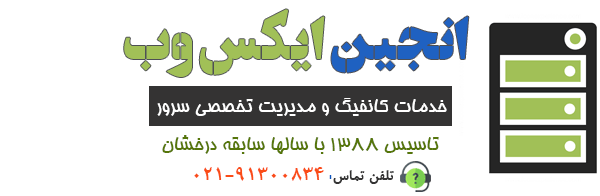
کنترل پنل centos webpanel تمام امکانات cpanel رو داره؟
امکان htaccess (mod rewrite) Rewrite در این کنترل پنل وجود داره یا خیر؟
درود بر شما
مسلما امکانات اینترفیس گرافیکی پنل فوق کمتر از سی پنل میباشد اما برای راه اندازی وب سایت های نرمال و سرورهای شخصی گزینه بسیار خوب و stable با مصرف منابع کم میباشد. mod_rewrite نیز بصورت پیش فرض در این کنترل پنل پشتیبانی میشود